The Website Governance Modeling Tool
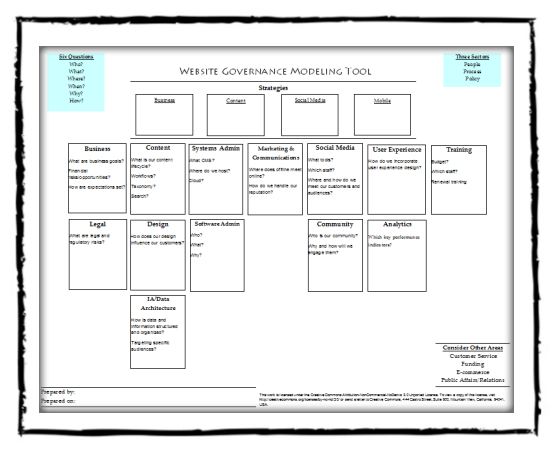 |
Your website governance— The Website Governance Modeling Tool is designed to help Web managers analyze, map, explain, and manage their website governance issues. On one page. Revised January 2015. Read why. |
How to Use
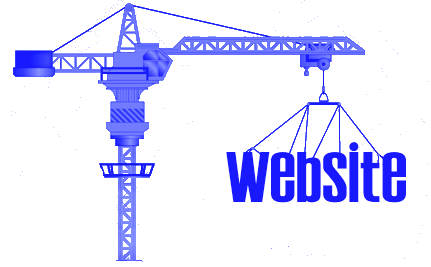 The Website Governance Modeling Tool provides space and structure for you to illustrate your website governance. Think of it as a pre-populated drawing board, a place where you can process through your Web work areas and strategies. Each work area and strategy is in an expandable, movable, writable box, with more named work areas to the side. Prompts in each box will spark your thoughts, but do fill in your own. The strength of the tool comes from making it fully yours as you analyze, map, explain, and manage...
The Website Governance Modeling Tool provides space and structure for you to illustrate your website governance. Think of it as a pre-populated drawing board, a place where you can process through your Web work areas and strategies. Each work area and strategy is in an expandable, movable, writable box, with more named work areas to the side. Prompts in each box will spark your thoughts, but do fill in your own. The strength of the tool comes from making it fully yours as you analyze, map, explain, and manage...
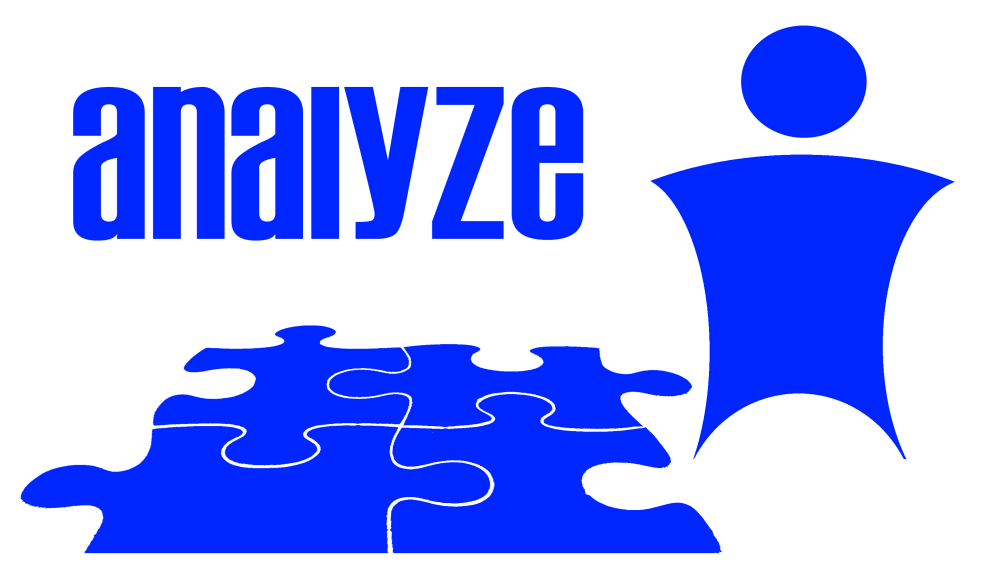 Analyze
Analyze
If you’re like us, you think about your website. A lot. But are you thinking about every piece you need? And what’s in every piece?
The modeling tool helps you think about your site in a new way. It lets you see all the pieces, all at once—and what’s in them and what’s around them. You’ll have detail where you want it and an overview where you need it.
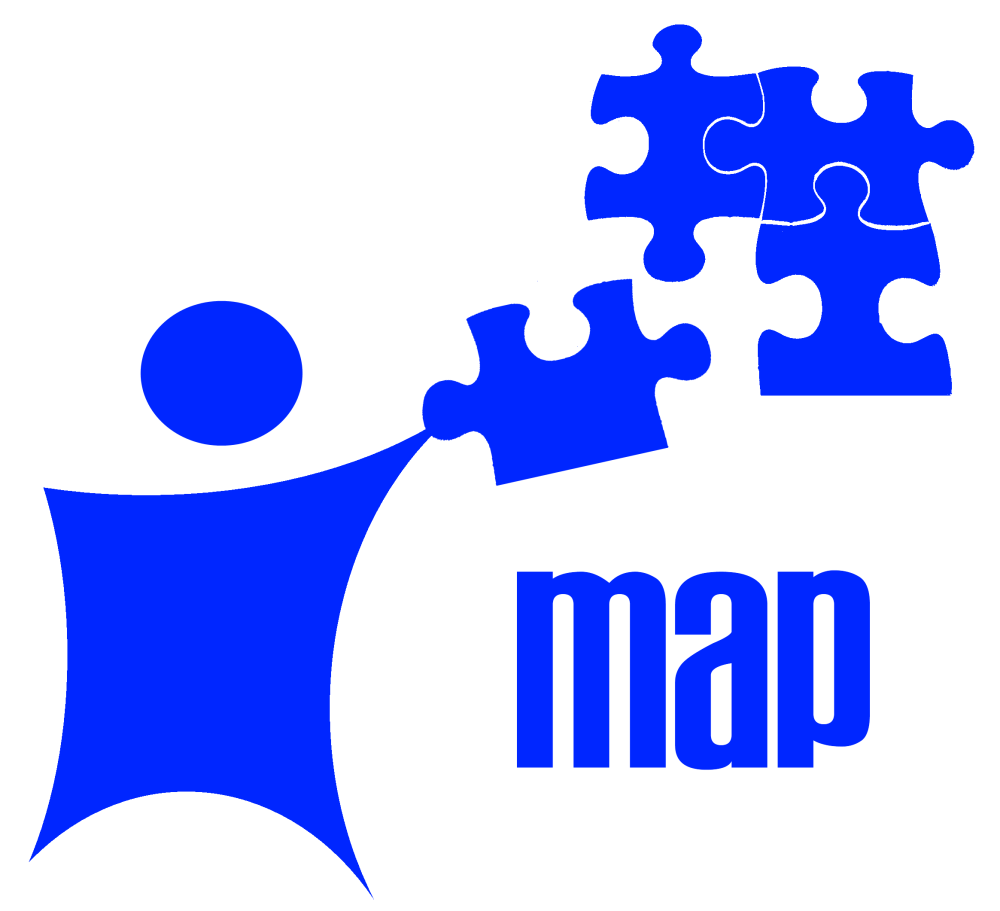 Map
Map
Where are you now? Where are you going?
The tool lets you map and model what you’ve got. Or what you need. Need another block for community development? Or training? Just add them. Not going to build a community right now? Move that box off to the side.
Make connections where you need them. Add, drop, move around, line up, link up. Your website is a living, changing thing; your modeling tool should be, too.
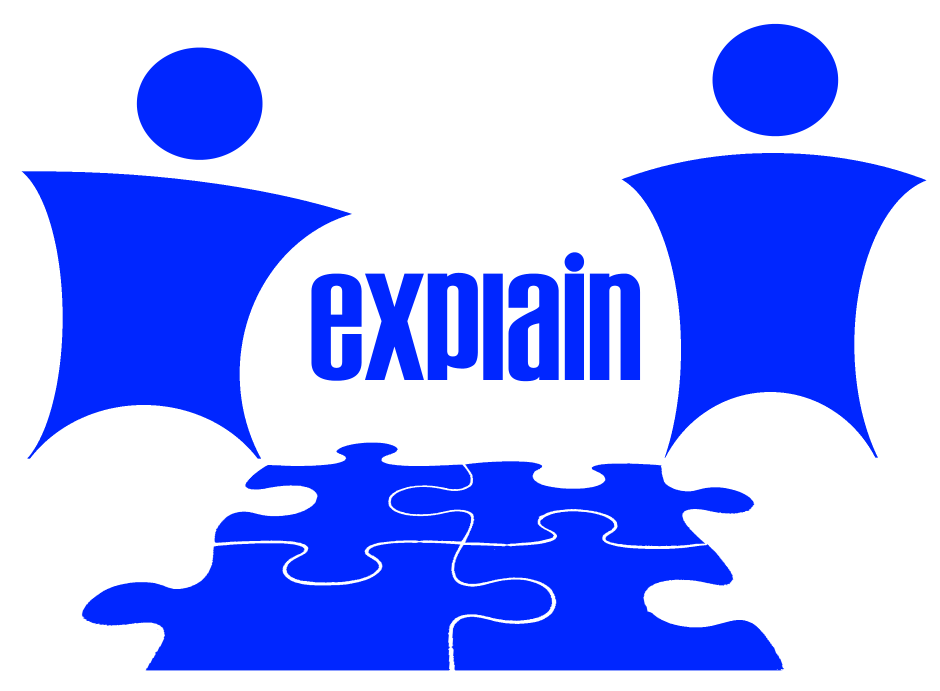 Explain
Explain
You understand it when you can explain it.
And the modeling tool is ready to help. Get the boxes where you want them—content-wise and placement-wise—print the page, and you’re done.
Your version of the tool will help you explain to anyone in your organization what you’re doing and why you’re doing it.
The modeling tool is the one-pager you cannot do without.
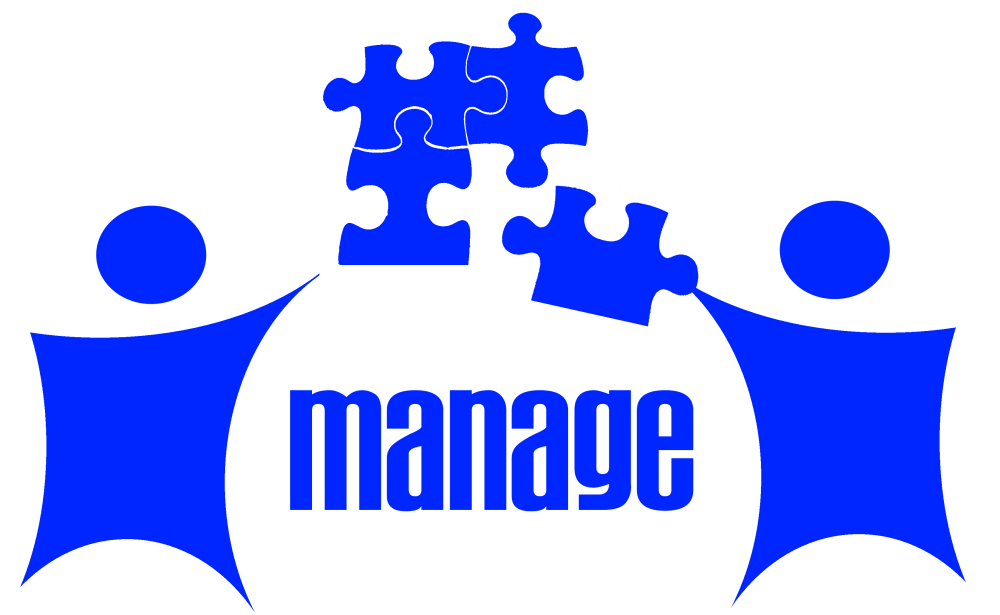 Manage
Manage
You can’t manage what you can’t see.
So get things out in the open. Fill in as much detail as you need. Make links to important documents on internal drives. Add names and contact info. Key in reminders or important project dates. Create new models for different strategies, or show them overlapping. Do what you need to do to manage your website.
And don’t forget the “Why” of your website! The strategy boxes are on top of the tool because they’re important, and they’ll likely impact many other boxes.
That’s OK. That’s why they’re there. Move things around, make your connections, and get your creative and managerial juices flowing.
Use another version of the tool for your different strategies.
Then go!

